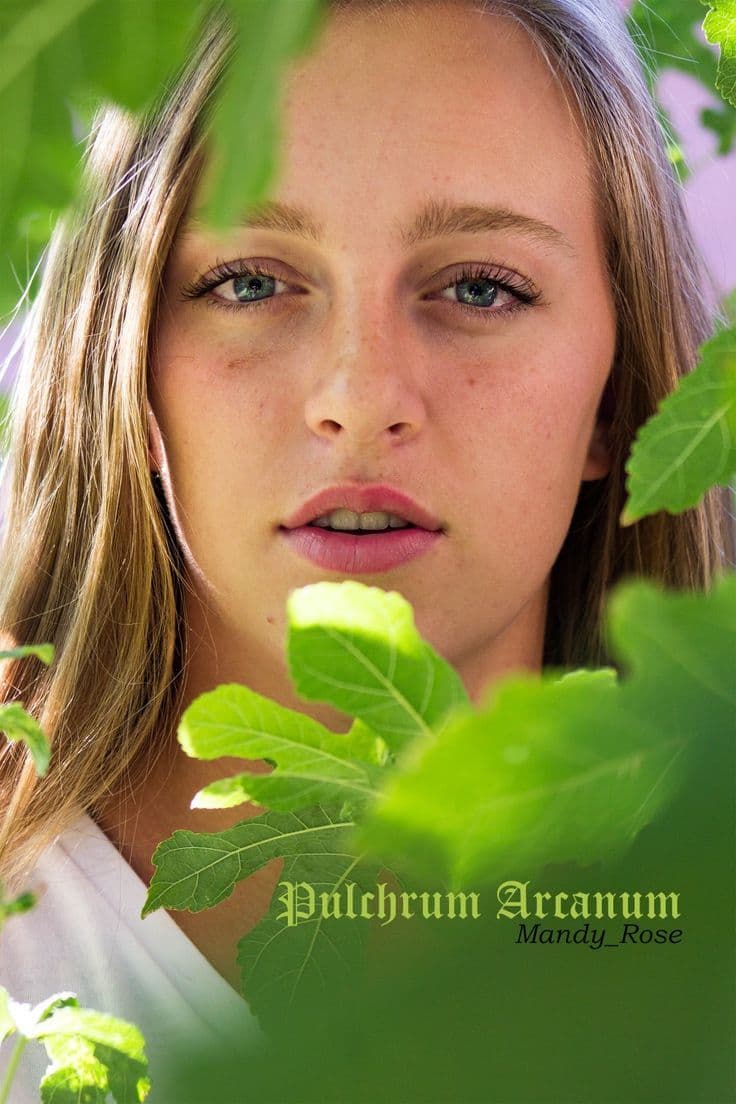One thing I’ve noticed is writers are never content with the programs they have to write. They’re always looking for bigger and better things to help them get their stories out. I decided I’m going to share with you how I got my start. I can only share my honest opinions. They may not (and usually don’t) work for everyone!
When I first started writing regularly I was writing with a pencil and paper. I carried around a green leather binder with loose leaf papers in it. (I found it while cleaning out my garage this winter) That thing went everywhere with me. Eventually I had so many papers and things lying around my dad bought me an upgraded fabric binder. (Also hiding in my garage) This binder was really cool. It was a between the size of a binder and a small brief case. It zipped up and had lots of folders, and still room for loose leaf papers. I was in heaven. I hand wrote everything (and even did some sketches which were pretty good for a middle schooler!)
But then I had a friend who showed me his writing notebook. It was a spiral bound notebook he wrote in with pencil (we both agreed pens sucked because you couldn’t erase anything) but, to our horror, the pencil was starting to smudge into unrecognizable gray blotches! He continued to write by hand though, just switched to a pen. I couldn’t ever bring myself to that extreme, so I ended up using our home desktop computer and Microsoft Word to, at the end of every day, type out what I had hand written at school. I did this for ages. I loved this format. I used to call my hand written draft my first draft and the typed up copy my second draft because I would usually edit as I went.
When I was 15 I used the money I’d earned while working at a boy’s summer camp to buy my first laptop. Once I had my own computer I dedicated it to writing. SO MANY FOLDERS and subfolders littered my desktop. I started writing my story directly on the computer, using my paper and pencil to write while on the run. (Give me another year or so, get deeper into high school studies, and I’ll give up the paper and pencil idea completely. My wrists hated me after that and I’ve never been able to write as long without hurting myself.)
Microsoft Word was my go to program for ages. It has all the functions a writer needs! From multiple drafts, to compare versions, to track changes, to comments. It was a writer’s dream come true! Except for one small detail. I couldn’t take it everywhere with me. I was tired of carrying around notebooks and papers everywhere I went. So I started looking for a mobile something.
I came to the decision that Google Documents and Google Drive were basically the same thing. Even better, I could share letter by letter updates with my friends who were interested in reading my stories. I could still track changes and leave comments. I didn’t like it as much as Microsoft Word because Google needed a lot of internet and my computers were usually slow when trying to use it. But it made for a useful on the go helper.
In 2018 I decided to try something new. I knew the Nanowrimo program gave a winner’s discount for Scrivener whenever you hit 50,000 words, so I decided to look into that software. It became my reward for winning a year of Nano! (First in years.) I used the Nano Trial for the month of November and started getting used to it. And then, when I managed to finally win, I used my discount code to buy the complete version. I love the capabilities it has! Instead of my having lots of folders and subfolders to sift through for my novel, I have one folder, and my Scrivener document! And in this document I can save photos, references, and so much more. Then I can split screen (and see, for instance, my notes about how my magic system works while I write someone who’s using magic. Or I can have a character’s sketch/image open while I write their description) and continue on with my day. I love the full screen option I have and the super easy export options.
Now, all of these programs have drawbacks. But here’s where I currently stand.
-Write the rough draft in Scrivener (with the help of scribbled notes at work if necessary)
-Export the finished draft to a Microsoft Word document. Send this format to beta readers so they can read however they feel most comfortable doing so
-Either edit in Microsoft Word (at the moment mine is not cooperating though) or in Google Docs (which I can access on my phone, computer, or tablet all simultaneously or separately on the go!)
-Reformat your finished product in Microsoft Word to give it the appearance you need it to have.
I hope this explanation of my program process makes sense. I love hearing what other authors do, so let me know what your process is!